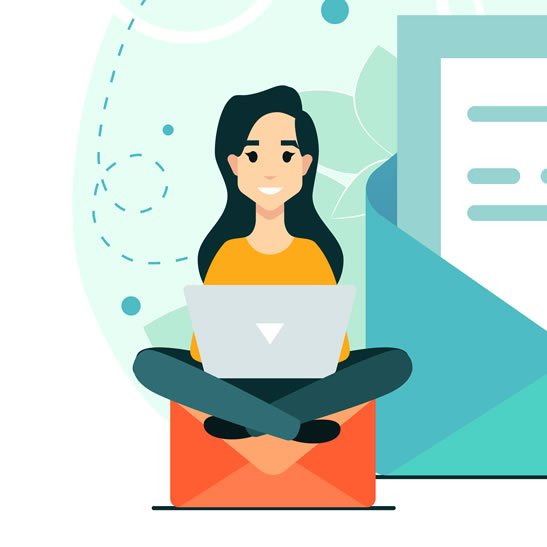
Email can be both a blessing and a curse on modern business.
The evolution of electronic mail (yes – that’s where email comes from) has made instant communication and document sharing possible without involving Australia Post. However, email is also responsible for “eating up” valuable time each day as Inboxes are filled to the brim each time we look.
To stay on top of this, I became an Inbox Ninja. Before you ask, let me explain that this doesn’t involve any kind of Martial Arts. It simply means that I have a methodology in place to ensure that I can reduce my Inbox to zero – every single day.
Impossible you say? Well, you too can become an Inbox Ninja by following a few simple rules.
#1 Unsubscribe from Email Lists
Never use your business email to sign up for online newsletters and downloads. Instead, create a Gmail account and use that for any non-essential email sign-ups.
In addition, look at all the junk emails that you receive and unsubscribe from any that you don’t need. Most of the time we don’t read them anyway, so you won’t miss them in the future.
With the emails that you can’t unsubscribe from, use your email program to create a rule that will send them directly to the trash.
#2 Sort / Delete EVERY DAY
To avoid answering emails throughout the day, which can be a huge distraction, set aside time at the beginning and end of each day to do the following:
Sort – Create an email archive folder with relevant subfolders and, after adding required tasks into your schedule*, move emails into those folders – only if they need to be kept.
* I use the project manager app called Flow to keep everything organised (see #5 below).
Delete – Any superfluous emails that don’t need to be answered, tasked or archived should be deleted immediately to clear the Inbox.
#3 Answer emails straight away
Take care of emails that can be answered directly (or with a two-minute task) straight away. Once this done, archive or delete those emails.
#4 Go Old Fashioned
Don’t forget that email is not the only choice of communication. Can you walk over to your colleague to discuss those price changes? Or can you call the distributors to sort out the dispatch issues?
If you can sort things with a quick conversation, don’t send an email – do it in person.
#5 Remove your tasks from your Inbox
As a web developer, I receive most of my work-related tasks via email from my clients. To stay organised in my work, I use Post-It notes to write down each task, archive the email (see #2) and then stick the Post-It to the edge of my computer monitor. Once a day, I add these notes into my project manager, Flow. With this simple procedure, I ensure that my Inbox get emptied and my tasks are always booked.
Obviously, day one of becoming an Inbox Ninja is not going to be fun, especially if you have a large backlog of unanswered or unsorted emails. Bite the bullet, clear yourself some time in your schedule and get to work on that Inbox. In a few short days, just by following the five simple rules above, you will be reaping the benefits with more time to spend on other important tasks within your business.
Do you want to be an Inbox Ninja with a professional email account for your small business? Get in touch with us at Tropical Coast Web Design for a free quote today.










