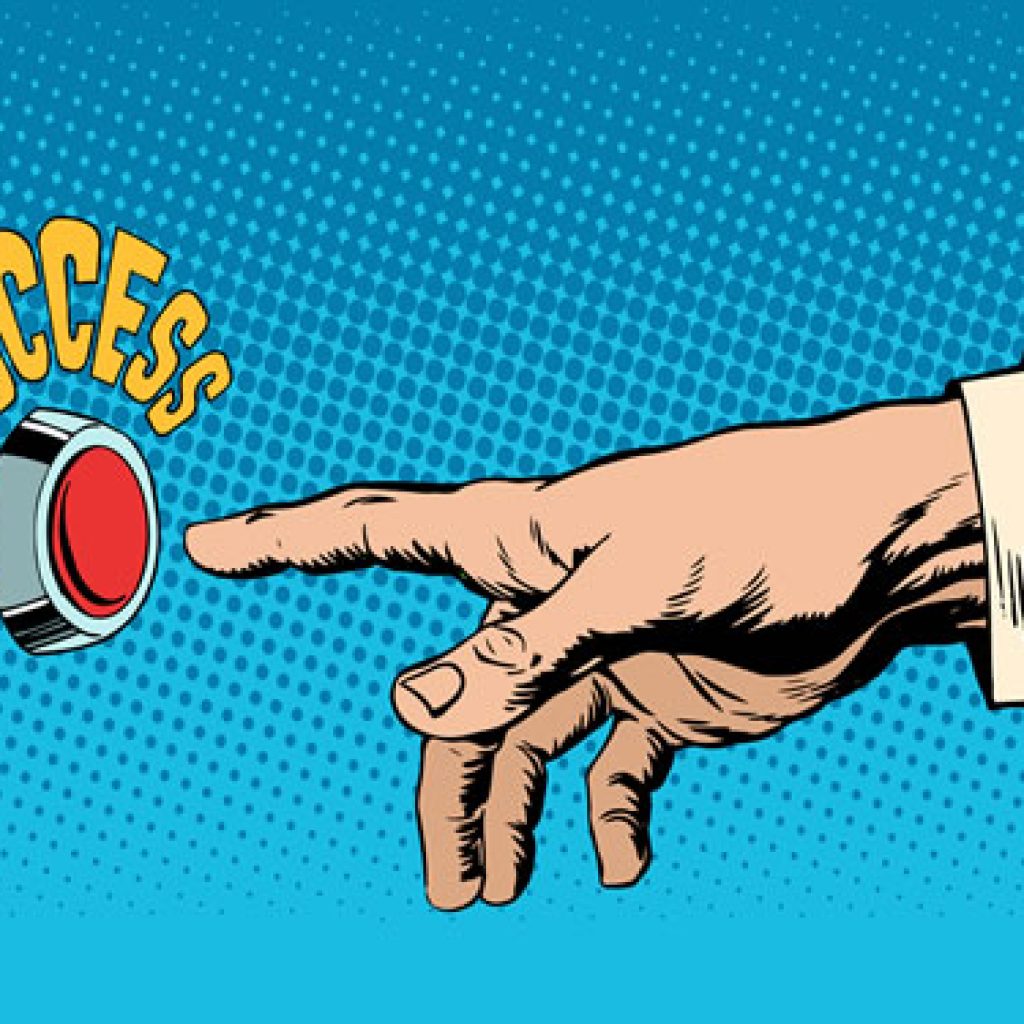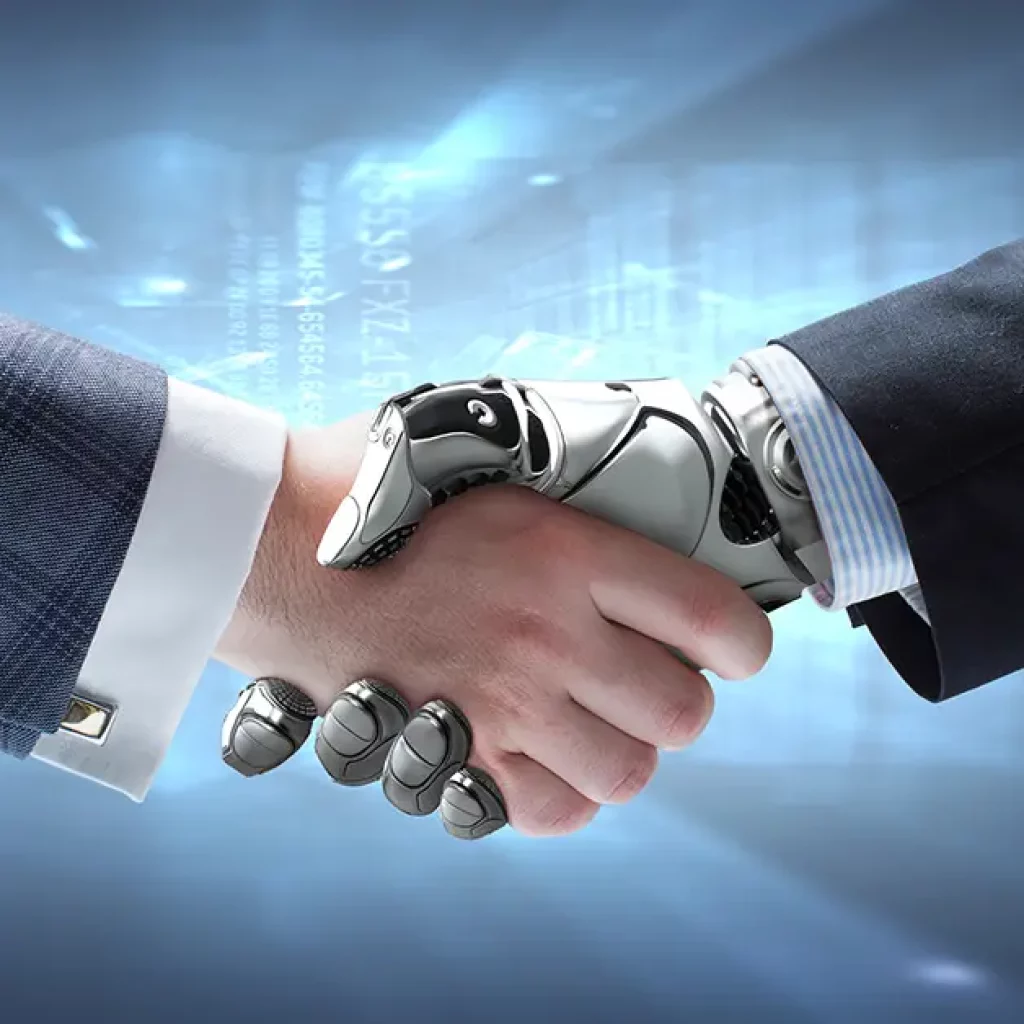As a small business owner on the Tropical Coast, you know how important it is to stand out in our close-knit community.
Having a well-designed, functional website is a key part of that. But when it comes to choosing someone to help you build or improve your website, there’s something special about going local.
That’s where Tropical Coast Web Design comes in—and I’m not just talking about any local business. I’m talking about working with someone who lives, works, and thrives right here in our tropical paradise.
Let me tell you why choosing a local web developer like me can be the best decision for your business.
1. Personalized Service with a Local Touch
Since 1999, I’ve been lucky enough to call the Tropical Coast my home. I’m passionate about this region and its people, and I love sitting down with clients at one of our many fantastic local cafes to chat about their vision over a cup of coffee. When we work together, you’re not just another project—I’m here to understand your business, its story, and its goals.
With Tropical Coast Web Design, you’re getting personalized attention that’s all about you. We can meet in person, talk things through, and collaborate until your website reflects exactly what your business needs. You won’t get that same level of personal care from a faceless agency across the country (or overseas!).
2. A Developer Who Knows the Region—and Its People
I’ve been part of this community for over 20 years, so I understand what it means to be a regional small business owner. I know the unique challenges we face and the incredible opportunities that come from connecting with our local audience. A web developer who knows the area will understand your target customers better, ensuring that your website speaks directly to them.
From Cardwell to Mission Beach and everywhere in between, the Tropical Coast has a unique vibe that larger, out-of-town agencies might miss. But I get it—I live it. Whether it’s incorporating a laid-back tropical aesthetic or creating a design that resonates with local values, I’ll make sure your website feels right at home.
3. Supporting Local—Together
At Tropical Coast Web Design, I believe in supporting local businesses, just like you. When you choose to work with me, you’re keeping business within our community, helping other local businesses grow and thrive. We all know how important that is here, and it’s something I care deeply about. When local businesses support one another, everyone wins.
Plus, when I work with clients, I often find ways to connect them with others in the community. I’m all about building relationships that go beyond the project—whether it’s introducing you to potential partners or spreading the word about your business.
4. Accountability and Trust You Can Count On
When you choose Tropical Coast Web Design, you’re not dealing with an anonymous freelancer on the other side of the world. You’re working with someone who’s part of the same community as you—someone you can trust to get things done. I know how important your business is, and I’ll be there for you if something needs fixing, updating, or changing. That’s the benefit of working with someone local—you can always reach out, and I’ll be here to help.
Because I live and work here, I’m committed to building long-term relationships with my clients. I don’t just want to build your website—I want (and need) to help your business grow and succeed for years to come.
5. Quick, Reliable Support When You Need It
If something goes wrong with your website, you don’t want to be waiting days or weeks for help. One of the best things about working with a local web developer is the quick response time. When you need help, I’m just a phone call away, and we can sit down together to resolve any issues, often over a quick coffee at a local spot.
No waiting around for someone in a different time zone to get back to you—just fast, reliable support from someone who genuinely cares about your business.
Let’s Build Something Great—Together!
When you work with Tropical Coast Web Design, you’re not just getting a web developer—you’re getting a partner who’s invested in your success. I’m part of this community, I understand the challenges you face as a regional small business, and I’m here to help you create a website that not only looks great but also works for your business.
So let’s sit down, grab a coffee, and chat about how we can take your online presence to the next level. I’d love to be part of your business journey!