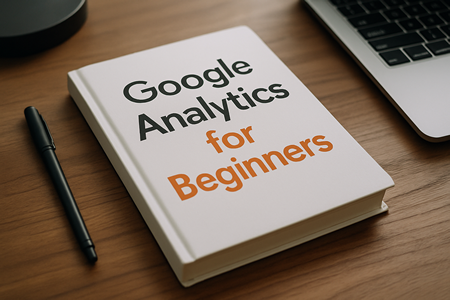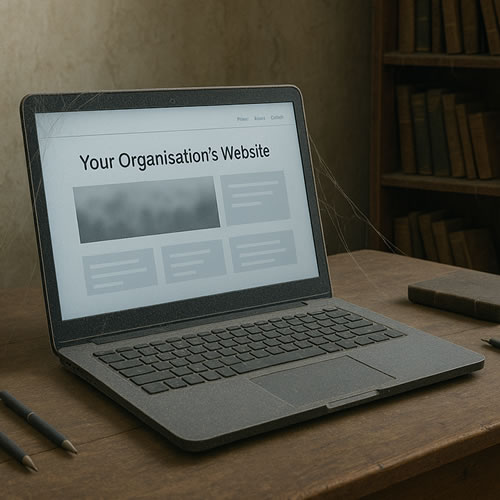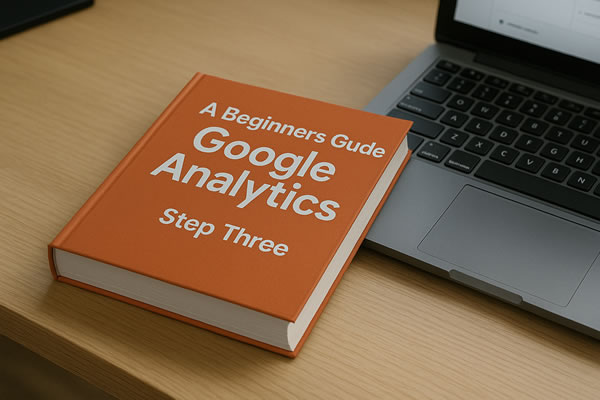
Right. You’ve got Google Analytics ticking away, and you know where your visitors are coming from.
Now comes the big question — what on earth are they doing once they land on your site?
Are they clicking? Reading? Buying? Or are they glancing at your homepage and leaving faster than Oscar Piastri down pit lane?
Let’s find out.
Engagement – Are People Actually Interested?
In the left-hand menu, click “Reports” → “Engagement.”
You’ll see a few useful options such as “Overview” and “Pages and screens.”
1. Overview
This gives you the broad picture — how many sessions, how long people stay, and how many pages they view.
- Engaged sessions: these are visits where someone actually does something — stays more than 10 seconds, views more than one page, or completes a goal.
- Average engagement time: the average time people spend paying attention before wandering off to look at cat videos.
- Events per session: the average number of clicks or actions a visitor takes.
If these numbers are tiny, your site might be about as exciting as watching paint dry. Try tightening your content, adding clear buttons, and using headlines that make sense.
2. Pages and Screens
Click “Pages and screens.” This shows you which pages people actually look at.
This is where you’ll spot:
- Which pages are popular (good news).
- Which pages people leave from (bad news).
- Which pages no one visits (probably buried or boring).
If your Contact Us or Shop pages aren’t in the top five, something’s not right. Maybe they’re hard to find. Maybe they’re uglier than a burnt meat pie. Either way — fix them.
Conversions – The “Did They Do What You Wanted?” Report
Scroll further down the left menu and choose “Engagement → Conversions.”
A conversion is any action you’ve decided is important — buying a product, submitting a form, signing up for a newsletter, downloading a brochure.
You can set these up by going to the Admin panel (bottom left gear icon) → Events → and toggling “Mark as conversion.”
Once that’s done, Analytics tracks every time someone completes that action.
Here’s how to use it:
- If you’re selling online, track “purchase.”
- If you’re generating leads, track “form_submit.”
- If you just want calls, track clicks on your phone number.
Check how many conversions happen per day or week. Then look back at your Acquisition report to see where those converting visitors came from.
If most conversions come from Google Search, fantastic — keep boosting SEO.
If they come from Facebook, invest more there.
If you’re paying for ads and conversions are zero… well, turn off the money hose.
Turning Numbers into Action
Engagement and conversions aren’t just nerd stats — they’re your steering wheel.
- High engagement but low conversions? People like browsing but can’t find the “Buy Now” button.
- Low engagement but some conversions? Your site’s working, but you’re scaring most visitors off too soon.
- Both low? It’s time for a full tune-up.
Regularly check these reports to keep your website humming. Treat them like dashboard dials in a car — ignore them and eventually something catches fire.
Analytics doesn’t just tell you how many people visit; it tells you what they do and whether it worked.
By keeping an eye on engagement and conversions, you’ll know which pages deserve the spotlight and which need a serious service.
And next time someone says, “I think our website’s doing fine,” you can look over your sunglasses and say, “I know exactly how it’s doing.”